Our NEW iSolved release goes live June 14!
The following new features and development items are included in the iSolved release. This summary is intended to provide you with a basic overview of the changes made to the system.
HCM UPDATES
- Onboarding: Federal Reporting Data Screens
- Employee Contact Information
TIME UPDATES
- Alert Occurrence Count Report
- Review/Excuse Alerts
- Accruals: New Carryover Option
- User Preferences: Calendar Subscription
HCM UPDATES
Onboarding: Federal Reporting Data Screens
When an employee is hired and onboarded, the Federal Reporting Documents will be saved in within Employee Documents. Federal Reporting Data is stored on the Employee Federal Reporting Data Screen
This data is available for EEO and Vets reporting.
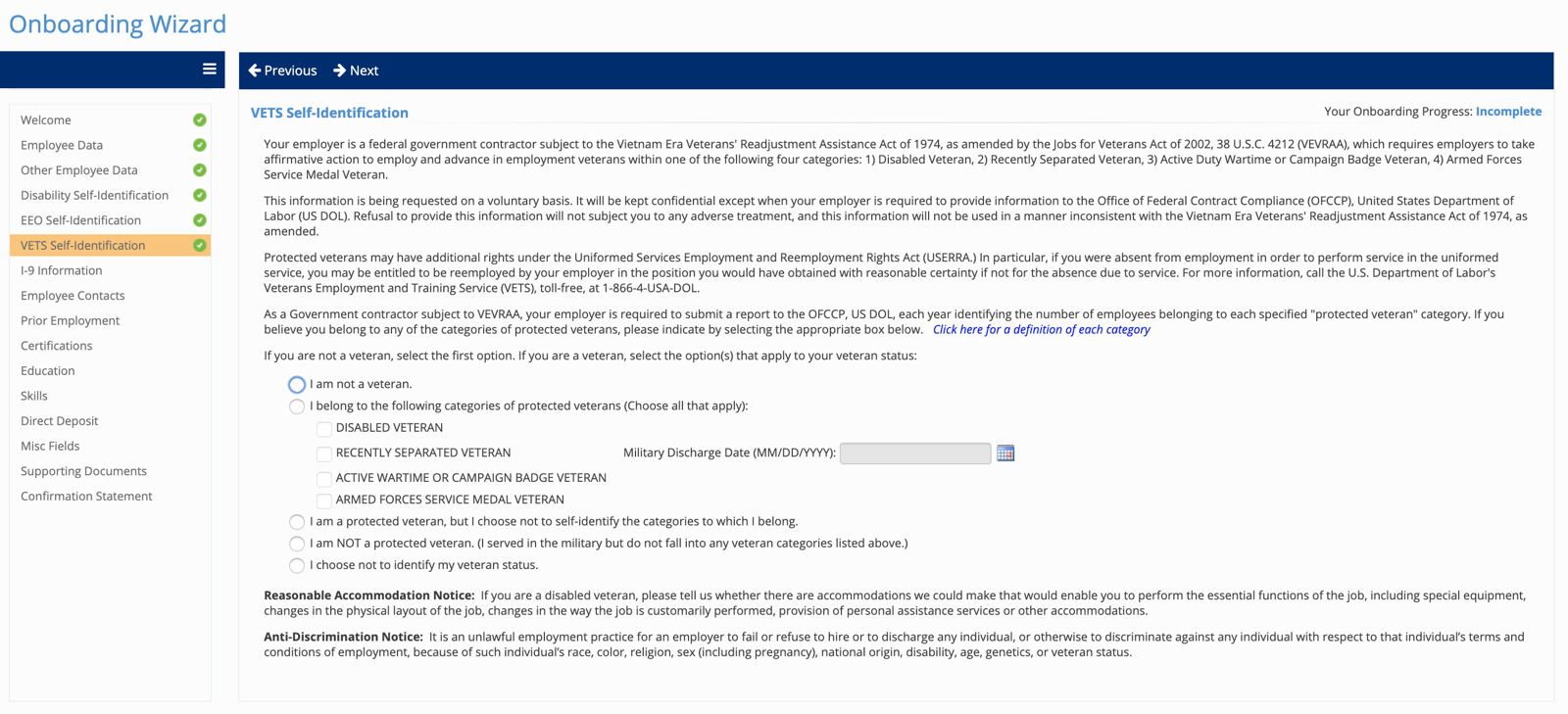
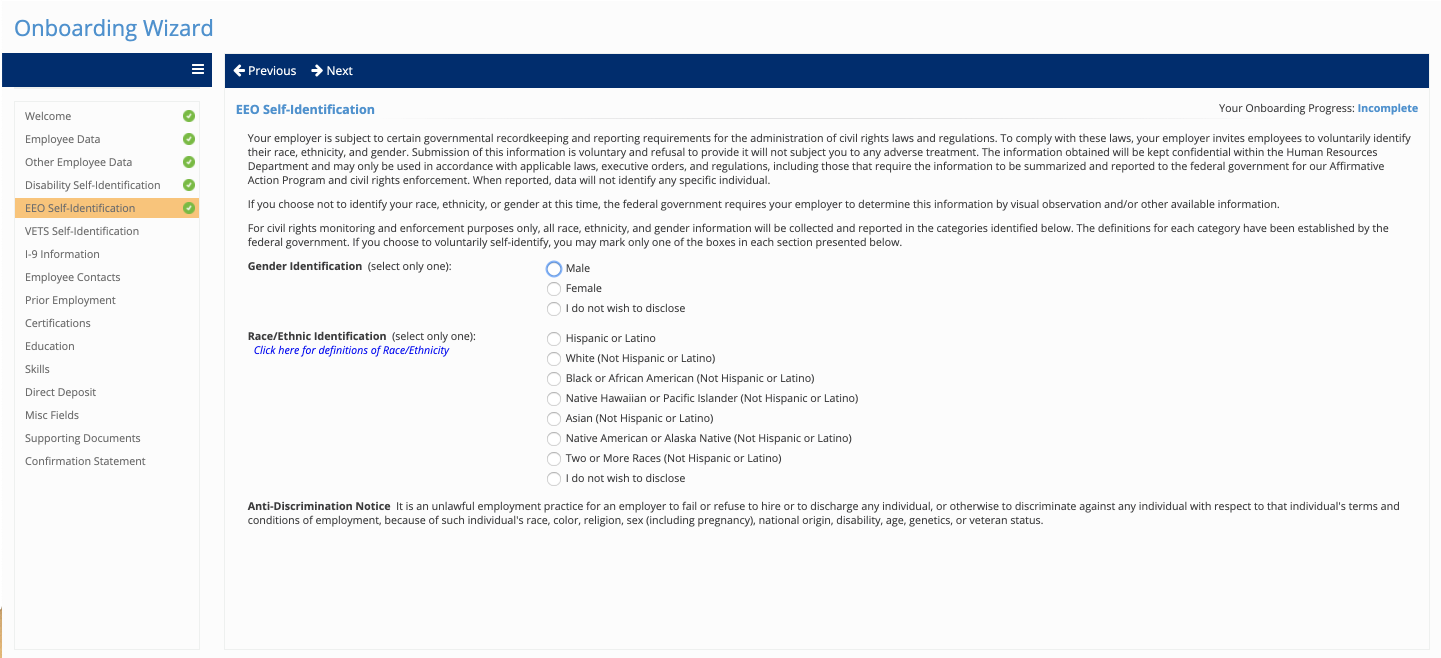
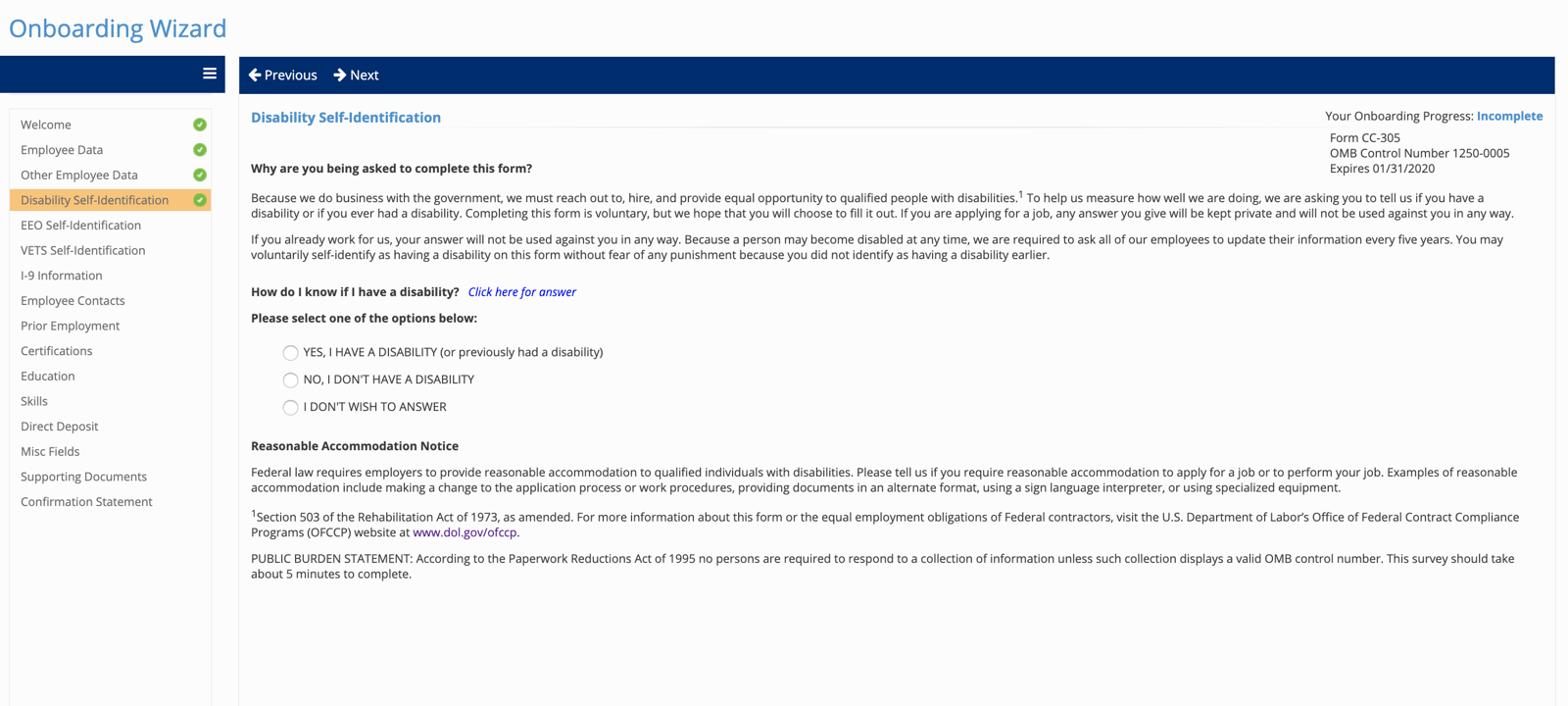
Once the employee is hired, each is saved with the required federal reporting format in Employee Documents and saved with an electronic signature.
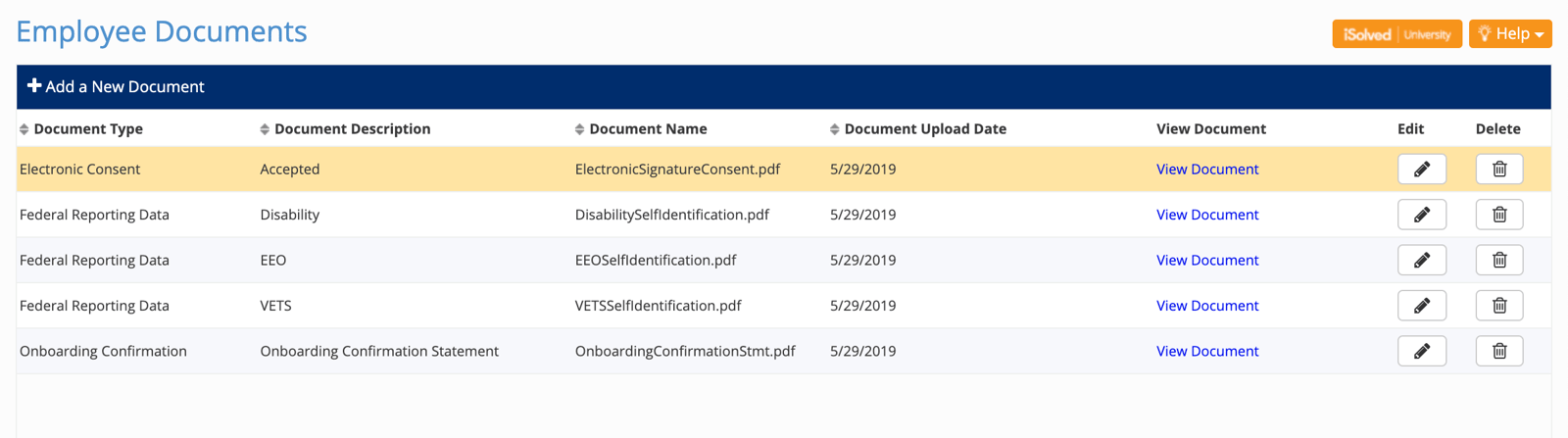
The employee information is stored on the Employee Federal Reporting Data screen and is available for standard reports, such as EEO or Vets, or within Report Writer for specific company reporting.
Employee Contact Information
Employee phone numbers and personal email addresses are now maintained with the name and address information, making it easier to update and retrieve employee contact data.
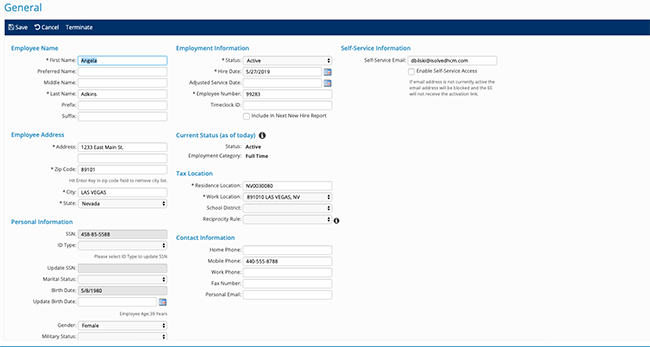
TIME UPDATES
Alert Occurrence Count Report
A new PDF report is now available that allows you to count the number of occurrences of time card alerts. This report can include occurrences by severity, alert name, employee and/or date. Both pay run and date range versions are available.
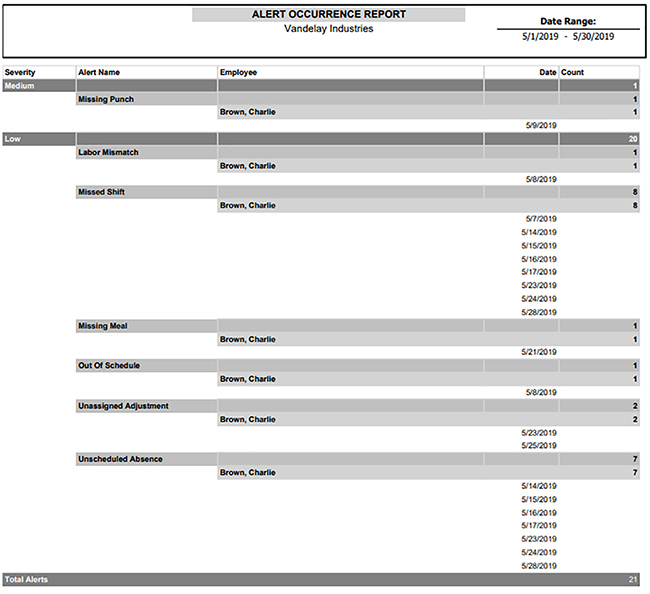
Review/Excuse Alerts
The time card screen includes new functionality that allows you to review or excuse alerts for the date range you are viewing. Additional features of this functionality include:
- New Menu Link on Time Card Screen “Alert Detail”
- Permissions for Alert Detail located in the Time Card Permission Rules
- Ability to Review Alerts
- Ability to Excuse Alerts
- Ability to enter Alert Notes
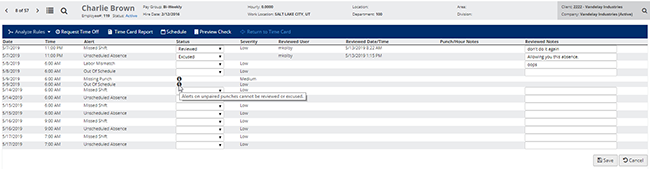
This functionality also includes review and excused status, as well as reviewed user, date/time and notes.
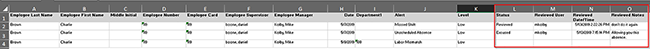
Accruals: New Carryover Option
A new ‘Last Pay Period End Date’ carryover option looks at the last day of the last pay period of the calendar year, including up to 12/31 (if that’s when the pay period ends) to determine current and forecasted accrual balances.
- This first rollout will only coincide with accrual schedules of First Pay of Year or Every Pay.
- Any pay periods that begin in December and end in January will not be counted as a last pay period of year, so therefore will not be considered.
Note: Fiscal year and anniversary date are not yet supported, but more options will be coming in future releases.
User Preferences: Calendar Subscription
The information on “My Calendar” can now sync with Outlook and Google calendars, including approved absences, holidays that have been assigned to your employee from a policy group or holiday rules, or a schedule.
In order to use this functionality, you will need to go to New Legal Service > Calendar Subscription and enable the subscription. Additionally, teams must be enabled and the calendar rule for holidays must be enabled for holidays to sync. iSolved Attendance and teams must be enabled for schedules to sync.
- Google Calendar – Calendar will update based on Google Services (~6-12 Hours)
- Microsoft Outlook – Calendar will update based on Microsoft Services (~1 Hour)
Your employees can find the links for calendar subscription under the User Preferences screen
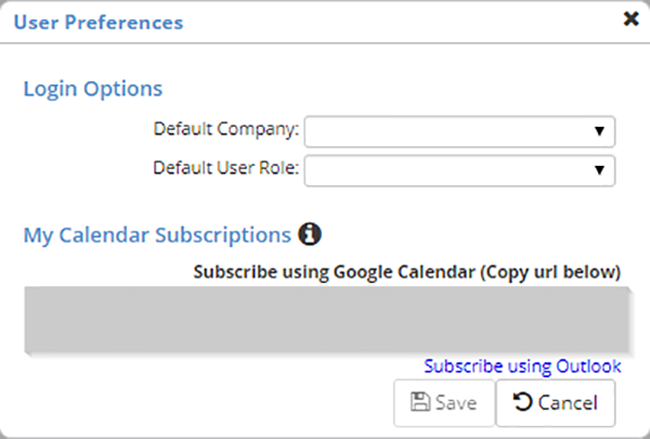
QUESTIONS? We're here to help!
support@platinum-grp.com